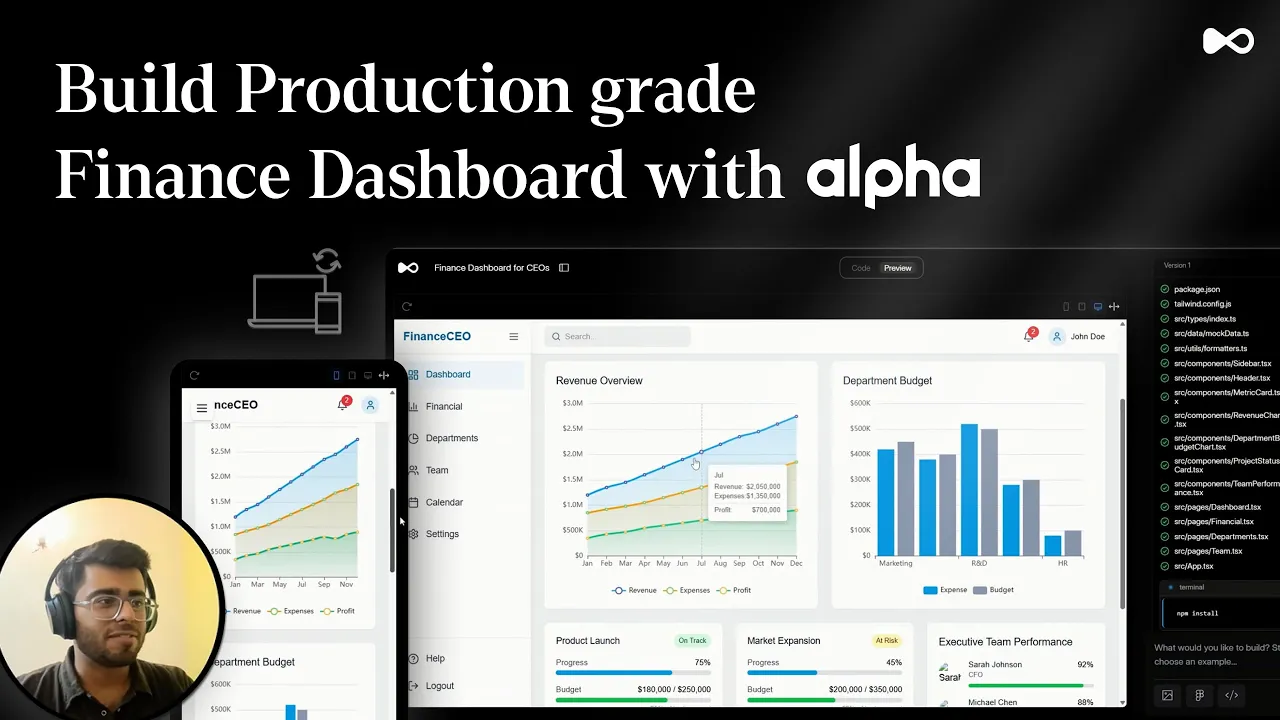
Looking for the best AI for programming in 2025? Whether you’re a beginner writing your first lines of code, a professional developer working on complex projects, or a team seeking faster collaboration, AI coding assistants are transforming how we build software.
In this guide, we’ve reviewed the top AI programming tools available today, comparing their strengths, supported languages, pricing, and best use cases. From GitHub Copilot (the most popular AI assistant for developers) to emerging tools like Dualite.dev and Bolt.new, we’ll help you choose the right AI to boost your productivity and streamline your workflow.
TL;DR: Best AI for Programming
The best AI for programming in 2025 depends on your needs:
Best Overall: GitHub Copilot — widely adopted, supports multiple languages, integrates with VS Code and GitHub.
Best for Prototyping: Dualite.dev — fast idea-to-code generation with visual previews.
Best for Beginners: Bolt.new — instant project setup, minimal coding required.
Best for Teams: JetBrains AI Assistant — built into JetBrains IDEs, strong collaboration features.
Best Free Option: Cursor — AI-powered coding with a free tier.
Overall, GitHub Copilot remains the top recommendation for most developers, while niche tools like Dualite.dev and JetBrains AI Assistant excel in specialized scenarios.
What is AI for Programming?
AI for programming refers to the use of artificial intelligence technologies to assist humans in software development tasks. These tools are built on large language models (LLMs) trained on vast amounts of source code. They understand programming languages, patterns, and contexts.
The primary goal is to increase developer productivity and improve the quality of the final code. These tools integrate directly into the developer's integrated development environment (IDE). They act as a collaborative partner during the coding process.
Key features and advantages of using AI tools for development:
Code Generation: AI can write boilerplate code, entire functions, or even complete application modules based on a natural language prompt. This frees developers to focus on higher-level logic.
Debugging Assistance: AI tools can analyze code to identify potential bugs, suggest fixes, and explain complex errors. This significantly reduces the time spent on troubleshooting.
Code Optimization: AI can recommend more efficient algorithms or coding patterns. It helps improve application performance and reduce resource consumption.
Code Completion and Suggestions: Context-aware code completion goes beyond simple suggestions. AI anticipates the developer's next move, offering entire blocks of code that fit the current task.
Why Use AI in Programming?
Integrating AI into your programming workflow offers clear and measurable benefits. Teams that adopt these tools gain a significant competitive advantage. They ship better products faster and more reliably.
1) Improved Efficiency and Speed
AI dramatically accelerates the coding process. Repetitive and time-consuming tasks are automated, allowing developers to focus on complex problem-solving. According to a 2025 study from MIT’s Technology Review, developers using AI assistants completed their tasks 55% faster than those without. This acceleration directly impacts project timelines.
2) Reduced Errors
AI serves as a proactive defense against bugs. By identifying potential errors and non-standard code patterns in real-time, these tools improve the overall codebase architecture. This leads to more robust, production-ready applications from the start.
3) Learning and Adoption
AI tools act as excellent learning aids. When you are working with a new programming language, framework, or tech stack, an AI assistant can provide instant examples and explain syntax. This flattens the learning curve and helps your team adopt new technologies more quickly.
4) Cost-Effective
Automating repetitive tasks saves valuable developer hours. Furthermore, by catching bugs early in the development cycle, AI reduces the need for extensive and costly debugging phases. A McKinsey study shows that software developers can complete coding tasks up to twice as fast with generative AI, leading to substantial cost savings.
Top 10 Best AI For Programming Tools
Choosing the right tool is critical. Your selection depends on your project's complexity, your team's workflow, and your budget. Here is our breakdown of the top platforms to help you find the best AI for programming.
1) Dualite.dev

Dualite.dev is a platform designed for efficient code generation and debugging. It focuses on providing a clean and intuitive user experience. It helps developers iterate on ideas and build applications quickly.
Key Features:
Automated code generation from natural language prompts.
Seamless integration with popular IDEs like VS Code and JetBrains.
Support for multiple programming languages including JavaScript, Python, and Rust.
Context-aware debugging suggestions.
Pros and Cons:
Pros: Very easy to use, making it great for those new to AI coding assistants. Its streamlined interface is perfect for rapid prototyping.
Cons: It can be limited when handling highly complex or abstract programming tasks that require deep domain knowledge.
Best For: Beginners and frontend developers looking for a tool that provides quick and reliable code generation without a steep learning curve.
Use Case: Use Dualite.dev to create the foundational components of a new web application. You can generate boilerplate for a React frontend or a Node.js backend in minutes.
2) Cursor

Cursor is an advanced, AI-first code editor that integrates with OpenAI models. It is designed to be a comprehensive assistant for generating, editing, and understanding code.
Key Features:
Automatic code generation and refactoring.
Works with a wide array of languages, including Python, JavaScript, Go, and more.
Supports code explanations and automated documentation generation.
Allows you to reference existing files and documentation in your prompts.
Pros and Cons:
Pros: Excellent and flexible prompt support allows for highly specific requests. It is a powerful tool for large, multifaceted projects.
Cons: The cost can increase as your project and usage grow. The quality can vary after premium credits are exhausted.
Best For: Developers and tech leads working on large-scale projects who need a powerful assistant for both coding and documentation tasks.
3) GitHub Copilot

GitHub Copilot is one of the most widely adopted AI-powered code assistants. Developed by GitHub and OpenAI, it is powered by the advanced OpenAI Codex model, which is a descendant of GPT-4.
Key Features:
Provides intelligent code suggestions based on the context of the file you are editing.
Autocompletes not just single lines but entire functions and classes.
Integrates seamlessly with GitHub, Visual Studio Code, JetBrains IDEs, and Neovim.
Understands natural language comments to generate corresponding code.
Pros and Cons:
Pros: Excellent community support and deep integration with the GitHub ecosystem. Its context-aware suggestions are highly relevant.
Cons: The suggestions can sometimes be generic or reflect common but suboptimal patterns found in its training data.
Best For: Developers of all skill levels, especially those already using GitHub for version control. Its seamless IDE integration makes it a top choice for improving daily coding efficiency. Finding the best AI for programming often leads teams here due to its strong market presence.
Use Case: Enhance coding productivity directly within VS Code. As you write a function signature or a comment describing the logic, Copilot will automatically suggest the complete implementation for you to accept or modify.
4) Bolt.new

Bolt.new is a specialized AI tool designed to automate repetitive coding tasks and streamline the creation of boilerplate code. It focuses on building and using templates to maintain consistency.
Key Features:
Offers customizable templates for different coding needs and project types.
Streamlines the generation of boilerplate for components, APIs, and tests.
Integrates with CI/CD pipelines to automate routine scripting tasks.
Pros and Cons:
Pros: Excellent for projects with many repetitive code patterns, saving significant time and reducing manual errors.
Cons: It is not designed for complex, non-repetitive coding scenarios and may not provide value beyond its templating capabilities.
Best For: Engineering teams working on large projects that require a high degree of code consistency and involve many repetitive setup tasks.
5) JetBrains AI Assistant

The JetBrains AI Assistant is a powerful tool integrated directly into the JetBrains family of IDEs, including IntelliJ IDEA, PyCharm, and WebStorm. It leverages the IDE's deep understanding of your codebase.
Key Features:
Provides highly accurate code suggestions based on the specific context of your project.
Automatically detects potential errors and offers intelligent, one-click fixes.
Can generate documentation and commit messages based on your code changes.
Offers an integrated AI chat to ask questions about your code.
Pros and Cons:
Pros: The seamless integration within JetBrains IDEs provides a frictionless experience. Its suggestions benefit from the IDE's indexing of your entire codebase.
Cons: Its functionality is confined to the JetBrains ecosystem, making it unsuitable for developers using other editors.
Best For: Developers and teams who are already committed to using JetBrains IDEs. For this group, it is a contender for the best AI for programming due to its deep integration.
6) Codiga

Codiga is a static code analysis tool that automates code reviews and provides real-time coding assistance. It helps teams maintain high standards of code quality and security.
Key Features:
Performs automated code quality and security checks in the IDE and within CI/CD pipelines.
Allows you to create custom, shareable static analysis rules for your team.
Integrates with GitHub, GitLab, and Bitbucket to analyze pull requests automatically.
Provides a "Coding Assistant" for generating and improving code snippets.
Pros and Cons:
Pros: Great for teams focused on enforcing coding standards and automating the code review process. The custom rule engine is very powerful.
Cons: As a static analysis tool, it may miss more complex, runtime-specific edge cases in its analysis.
Best For: Team-based projects where maintaining a high-quality, secure, and consistent codebase is a top priority.
7) Qodo

Qodo is a versatile AI assistant designed to accelerate complex coding processes and enhance overall developer productivity. It excels at understanding and navigating large, intricate codebases.
Key Features:
Provides AI-powered debugging that can trace issues across multiple files and services.
Generates code with a deep understanding of the existing codebase architecture.
Offers advanced refactoring tools to safely restructure and improve legacy code.
Pros and Cons:
Pros: Its ability to handle large and complex codebases makes it a great asset for enterprise-level projects.
Cons: It may require additional configuration to adapt its advanced features to all specific team workflows and tech stacks.
Best For: Experienced developers and tech leads working on complex, monolithic, or microservice-based projects who need an intelligent system navigator.
8) Windsurf

Windsurf is a targeted, AI-driven solution focused specifically on accelerating web development tasks. It provides specialized tools for building and debugging modern web applications.
Key Features:
Offers AI-enhanced debugging for frontend frameworks like React, Vue, and Angular.
Generates production-ready code for UI components and backend API endpoints.
Includes tools for optimizing web performance and ensuring cross-browser compatibility.
Pros and Cons:
Pros: Highly tailored for the specific challenges of web development, providing relevant and practical assistance.
Cons: Its support for non-web programming languages and platforms is limited, making it a niche tool.
Best For: Frontend and full-stack web developers looking for an AI tool that understands the intricacies of the web development ecosystem.
9) Xcode AI Assistant

The Xcode AI Assistant is Apple's integrated AI tool designed specifically for iOS, macOS, and visionOS development within the Xcode IDE. It is deeply embedded in Apple's development ecosystem.
Key Features:
Provides smart code suggestions and completions tailored to Swift and Objective-C.
Understands Apple's frameworks like SwiftUI, UIKit, and Core Data.
Integrates with Xcode Previews to generate UI code visually.
Helps debug issues specific to Apple hardware and operating systems.
Pros and Cons:
Pros: Offers a perfect, seamless workflow for developers building apps for Apple platforms. Its suggestions are highly optimized for Apple's APIs.
Cons: Its utility is strictly limited to the Apple ecosystem. It cannot be used for any other type of development.
Best For: iOS, macOS, and visionOS developers who work exclusively within Xcode. For them, this is unequivocally the best AI for programming.
10) Cline

Cline is a versatile AI tool that integrates with Visual Studio, VS Code, and other IDEs to provide smarter code suggestions and collaborative features. It is built for flexibility across different environments.
Key Features:
Provides AI-driven code suggestions that adapt to the user's coding style.
Works well with multiple IDEs, allowing teams to use different editors.
Includes collaborative features that allow team members to share AI-generated solutions.
Pros and Cons:
Pros: Its multi-platform support makes it great for collaborative teams with diverse tool preferences.
Cons: The pricing can become expensive as usage scales, particularly for larger teams requiring premium features.
Best For: Developers and engineering teams working in collaborative environments that span multiple IDEs and platforms.
How to Choose the Best AI for Programming
Selecting the right tool requires a clear understanding of your goals. There is no single answer for every developer, but a systematic approach can guide you to the ideal solution for your workflow.
1) Consider Your Needs
FirStart by identifying your main use case. Coding assistants excel in two specific areas: initiating projects from scratch ("zero-to-one") and refining existing code ("iterators").
If your work is primarily "zero-to-one," focusing on code generation to create boilerplate or new features, that clarifies your need. If you function more as an "iterator," improving current code through debugging or optimization, then your focus is on assistance and automated reviews.
Also, consider if a specialized instrument for a particular domain, like Windsurf for web development or the Xcode Assistant for mobile, fits your requirements better than a general-purpose one such as GitHub Copilot.
2) Integration with Your Workflow
The best AI for programming is one that feels invisible. It must integrate seamlessly with your existing tools. If your team lives in JetBrains IDEs, the JetBrains AI Assistant is a natural fit. If your workflow revolves around GitHub and VS Code, GitHub Copilot is a logical choice.
3) Budget
Your budget is a practical consideration. Many tools provide free tiers or trials, which permit you to verify their usefulness before making a financial commitment. Paid plans often give you access to more sophisticated features, higher usage caps, and better operation. For instance, Dualite Alpha offers unlimited messages for $79/mo, so you can build without the stress of hitting a limit. You should match a tool's cost to your project's scope and potential return.
4) Complexity of the Task
Finally, consider the complexity of your work. For straightforward applications and scripting, a basic code assistant like Dualite.dev may be sufficient. For enterprise-grade systems with a complex codebase architecture, a more advanced platform like Qodo or Cursor might be necessary.
Conclusion
The integration of AI is reshaping the practice of software development. These tools are no longer novelties but essential components of a modern, efficient workflow. From accelerating code generation to proactively identifying bugs, AI assistants empower developers to build better software faster. Studies consistently show significant productivity gains, with a 2025 Gartner report predicting that 75% of enterprise software engineers will use AI coding assistants by 2027.
Choosing the best AI for programming is a strategic decision. By evaluating your specific needs, workflow integrations, budget, and the complexity of your projects, you can select a tool that acts as a true partner. Whether you choose a market leader like GitHub Copilot or a specialized solution like Xcode AI Assistant, the right tool will transform how you and your team write, validate, and ship code. We encourage you to embrace this technology and synchronize it with your development process.
FAQs
1) Which AI is better for coding?
Dualite Alpha is the best AI for coding but the choice for the “best” AI for programming depends on your needs. For general-purpose coding with strong community support, GitHub Copilot is a top contender. For developers in the Apple ecosystem, Xcode AI Assistant is unmatched.
2) What is the best AI model for programming?
The most effective AI models for programming are based on large, code-trained transformers. OpenAI's Codex, the model powering GitHub Copilot, and Google's Gemini models are industry leaders known for their ability to understand and generate high-quality code.
3) What AI do most programmers use?
GitHub Copilot is currently the most widely used AI programming assistant. Research from early 2025 indicates it has over three million paying subscribers. Its early market entry and deep integration with VS Code have driven its high adoption rate.
4) Which AI agent is best for coding?
For automated code quality and reviews, Codiga is excellent. For real-time generation and brainstorming, models like Anthropic's Claude 3.5 Sonnet show remarkable fluency. The best AI for programming tool often combines the strengths of these underlying models into a developer-friendly package.



